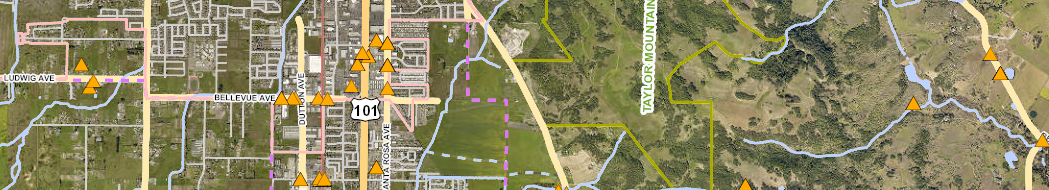
Tips for Using Historical Photo Maps
Tips for Using Historical Photo Maps
You can view a photo location for nearly 35,000 photos taken within Sonoma County through the Historical Photo Map Viewer hosted by City of Santa Rosa. This map viewer allows you to see not only the location for a single photo, but also all others nearby. Created by Mike Hargreaves, the Historical Photo Map Viewer is a great way to discover new images in our collection. The tool also allows a view of locations over time, from 1942 (for selected areas) through 2018.

Burbank Gardens neighborhood of Santa Rosa
Tips for using the Historical Photo Map Viewer
Photos: Zoom in to your area of interest. Then click on an Orange Triangle to learn about the photo at that location and then click on the link to view the photo.
Aerials: Aerial imagery for various years between 1942 and 2018 are available. To change years, use the slider at the bottom left. Click on the year indicator and drag it, or click on the gray bar at the year you want. Note -- 1942 Aerial only covers part of the County.
Search: There is a search window in the top right. You can search for photo keywords, addresses, APNs, intersections and landmarks. Results show up in this left pane. Often less is better when doing a search -- "100 Santa" will find "100 Santa Rosa Ave" etc., but if you type too much you may not get any results.
Layers: Click on the Layers Tab below. Click the "+" to open layer groups. Check the box to left of layer to turn it on.
Tools: Use the Identify Tool to drag a rectangle over multiple Orange Triangles to select them. Use the Query Tool to select photos based on info about them. Use the Filter Tool to only show on the map those photos that meet certain criteria.
Important note: A number of photo locations have been identified only to the city or town (you'll see this reflected in the Address). We will include more precise locations over time. Please contact us if you find an error or can more closely identify a location
Historical Photo Map Viewer
You can view a photo location for nearly 35,000 photos taken within Sonoma County through the Historical Photo Map Viewer hosted by City of Santa Rosa. This map viewer allows you to see not only the location for a single photo, but also all others nearby. Created by Mike Hargreaves, the Historical Photo Map Viewer is a great way to discover new images in our collection. The tool also allows a view of locations over time, from 1942 (for selected areas) through 2018.

Burbank Gardens neighborhood of Santa Rosa
Tips for using the Historical Photo Map Viewer
Photos: Zoom in to your area of interest. Then click on an Orange Triangle to learn about the photo at that location and then click on the link to view the photo.
Aerials: Aerial imagery for various years between 1942 and 2018 are available. To change years, use the slider at the bottom left. Click on the year indicator and drag it, or click on the gray bar at the year you want. Note -- 1942 Aerial only covers part of the County.
Search: There is a search window in the top right. You can search for photo keywords, addresses, APNs, intersections and landmarks. Results show up in this left pane. Often less is better when doing a search -- "100 Santa" will find "100 Santa Rosa Ave" etc., but if you type too much you may not get any results.
Layers: Click on the Layers Tab below. Click the "+" to open layer groups. Check the box to left of layer to turn it on.
Tools: Use the Identify Tool to drag a rectangle over multiple Orange Triangles to select them. Use the Query Tool to select photos based on info about them. Use the Filter Tool to only show on the map those photos that meet certain criteria.
Important note: A number of photo locations have been identified only to the city or town (you'll see this reflected in the Address). We will include more precise locations over time. Please contact us if you find an error or can more closely identify a location
Photos with established locations may also be viewed in Google Maps or Streetview (especially useful for "then and now" comparisons). Look for links in the Item Details. Clicking the link text will bring up the map viewer in a separate browser tab.

Satellite view for Overhead view of the Wright Hill/Poff Ranch, north of Bodega Bay, California, in the 1980s (cstr_pho_040597)
Look for pins indicating the documented location. You can switch between satellite and map views if desired. Some photos may link to Streetview if that view was available and appropriate for the photo.
Google Maps/Streetview
Photos with established locations may also be viewed in Google Maps or Streetview (especially useful for "then and now" comparisons). Look for links in the Item Details. Clicking the link text will bring up the map viewer in a separate browser tab.

Satellite view for Overhead view of the Wright Hill/Poff Ranch, north of Bodega Bay, California, in the 1980s (cstr_pho_040597)
Look for pins indicating the documented location. You can switch between satellite and map views if desired. Some photos may link to Streetview if that view was available and appropriate for the photo.
